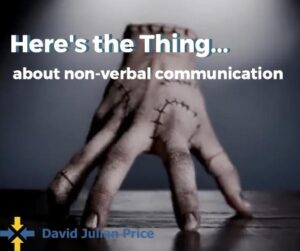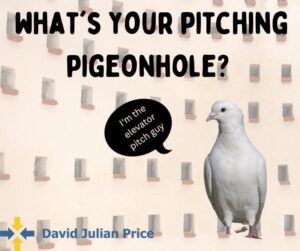Techie tips when presenting at a virtual conference

Have you ever attended a virtual conference where you weren’t sure what the speaker looked like as you only had a view up their nostrils? Or you didn’t really understand what their message was as the audio was fuzzy?
Minor technicalities within a virtual presentation can destroy your credibility in an instant. Whether you like it or not, audiences make a judgement about your knowledge and professionalism based on how the technology performed.
You need to put a lot of thought and effort into the techie stuff. Your content is important, but the tech you use is just as, if not, more important.
- AUDIO is crucial – this is the most important thing to get right. If the sound quality isn’t perfect, your audience will tune out as they won’t be able to hear you clearly.
- Where possible stand when you present as your body language is more inclusive. It’s best NOT to sit down. A standing desk is ideal, or if you don’t have one, raise your computer.
- A clip-on lapel microphone is essential if you stand so you don’t accidentally pull out the mic with your arms. They’re not expensive, are a good investment and will last for many years. The microphone that’s part of your computer is often not clear enough, especially if you’re standing a distance away from the computer. Alternatively, go for a professional microphone like a Blue Yeti, Rode or similar.
- Get an extension cord for the mic so you can comfortably stand and present using gestures at the same time.
- The camera should be exactly at your eye level so that people aren’t looking up your nose, nor are they looking down on your forehead.
- Never read from notes or your credibility nosedives. The audience will expect you’ve prepared, so be prepared. People can see your eyes when you speak, and they’ll know if you’re reading. This is the most disengaging thing you can do when presenting.
- If you really need some bullet points for reference, use “idiot sheets”. This is where you write your (large) bullet points on butcher’s paper and put them on the wall behind the computer. No one else can see them and you can glance at them if needed without interrupting your speaking flow.
- Lighting is very important. Never have a light source behind you such as a window. It’s better to be looking into a window. To be well lit you need a light in front of you. A ring light is not expensive and works well. If your room is already well lit you may not need to invest in extra lighting.
- Appropriate background – If you’re using a background choose it carefully. If necessary blur the background (this is advisable as the focus should be on you). Zoom and TEAMS and others have many background options.
- Remove autofocus. A bookcase makes for a very good background – EXCEPT – BEWARE – the camera looks for straight lines, and a bookcase is full of straight lines. If you have the camera set on autofocus this means the camera may focus on the bookcase instead of you.
- The camera needs to know the background is blurred. Expanding on the previous point, if you’ve set Zoom to blur the background but the camera doesn’t know this, the camera can still be focused on the bookcase even though you’ve got the background blurred. This means you will also be blurred.
- Get someone else to run the techie side of your presentation, especially if you’re standing up. You won’t be able to walk over to share your screen while presenting, as it doesn’t look professional. Tech support should be in the same room as you, not remote.
Follow these tips and your virtual presentation will be remembered for all the right reasons.
www.davidprice.com [email protected] 08 6165 8867